Expenses
30 XPReport expenses every time you spent money, and then create report to get your money back!
Lets see in details expenses report process:
1. Create new expense line
2. Describe expense
3. Select expenses product (Food, Travel of Hotel)
4. Input expense amount
5. Check the company to whom expenses belong.
6. Input "Analytic account" if this expense belong to some active project.
7. Attach Receipts (prof of expense) it can be done after the expense Saved, from the action menu.
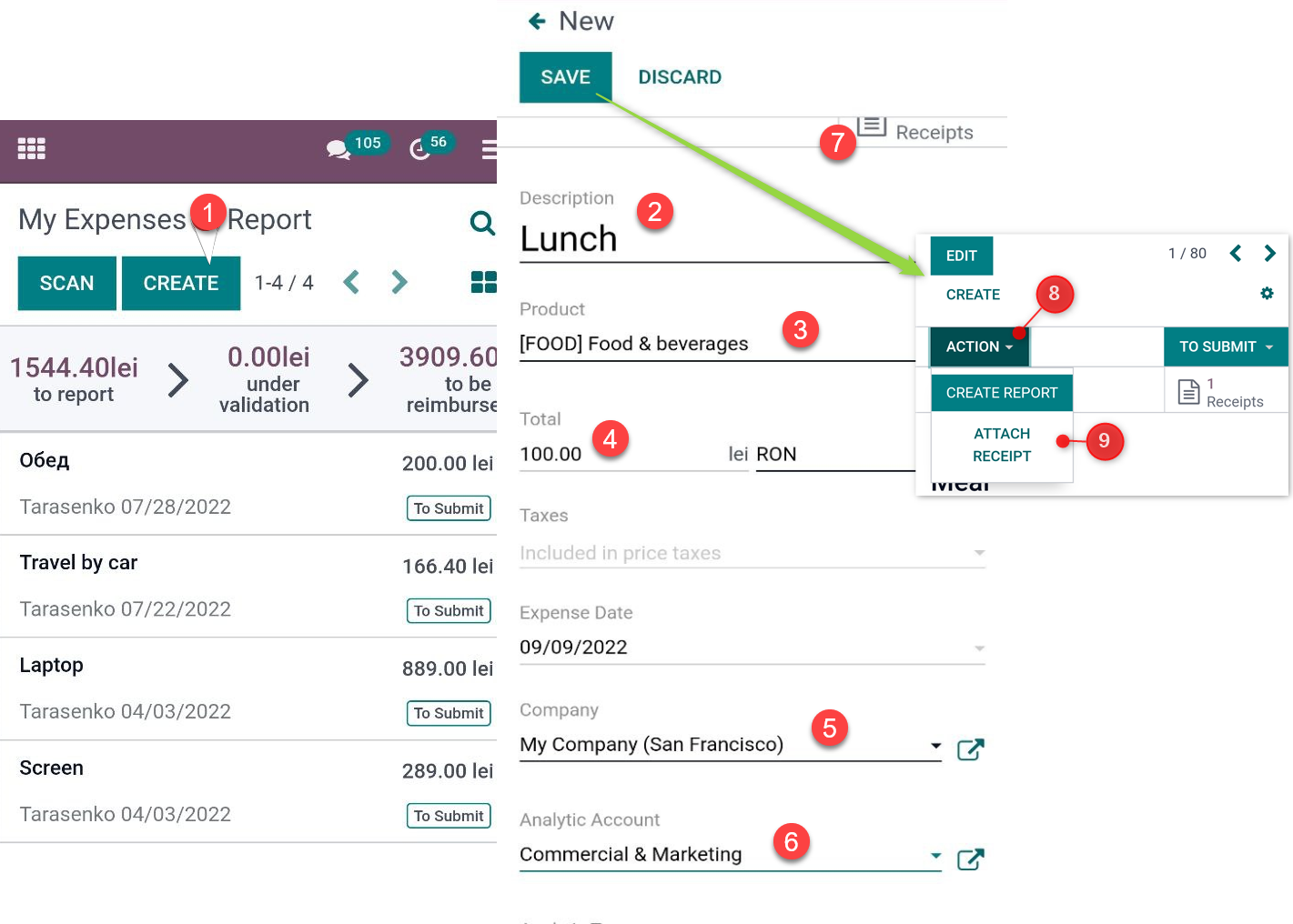
Who paid for expenses?
Choose the "Paid By - Company" if your expenses was paid by Corporate credit card.
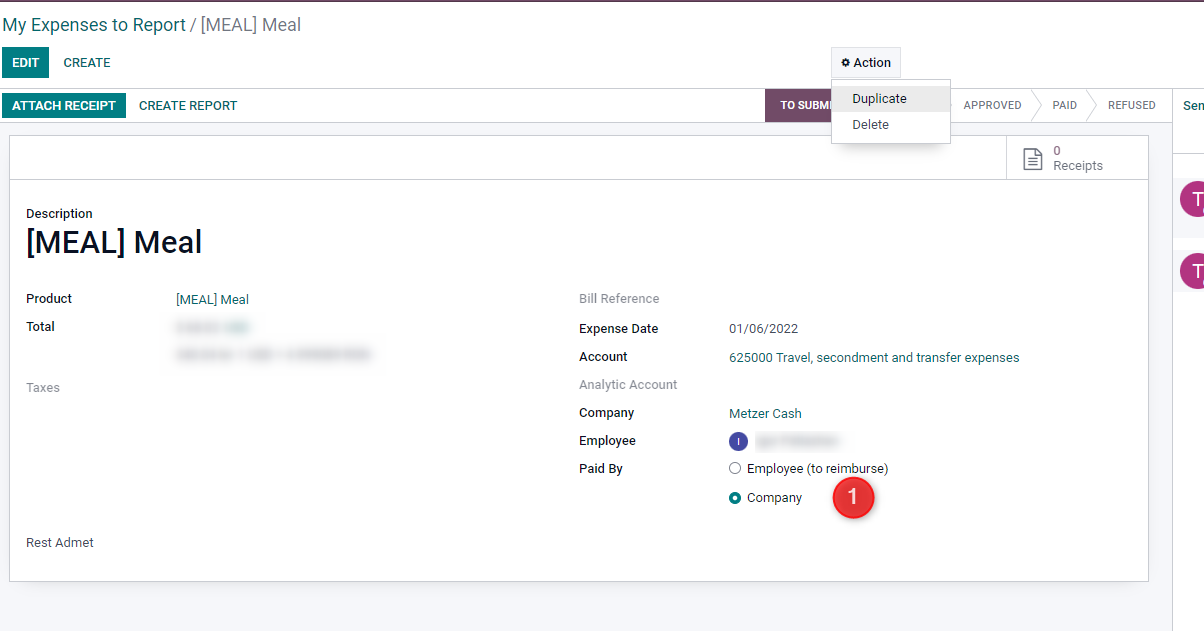
When your trip is over, and you like to report your expense to accountant follow next steps:
1. open one of your expense line what you wish to report.
2. In action menu - Create Report
3. Rename title of report, it have to be correlated with purpose of the trip.
4. Add the rest of the expense lines related to this report.
5. Save report.
6. Now you can submit report to the manager.
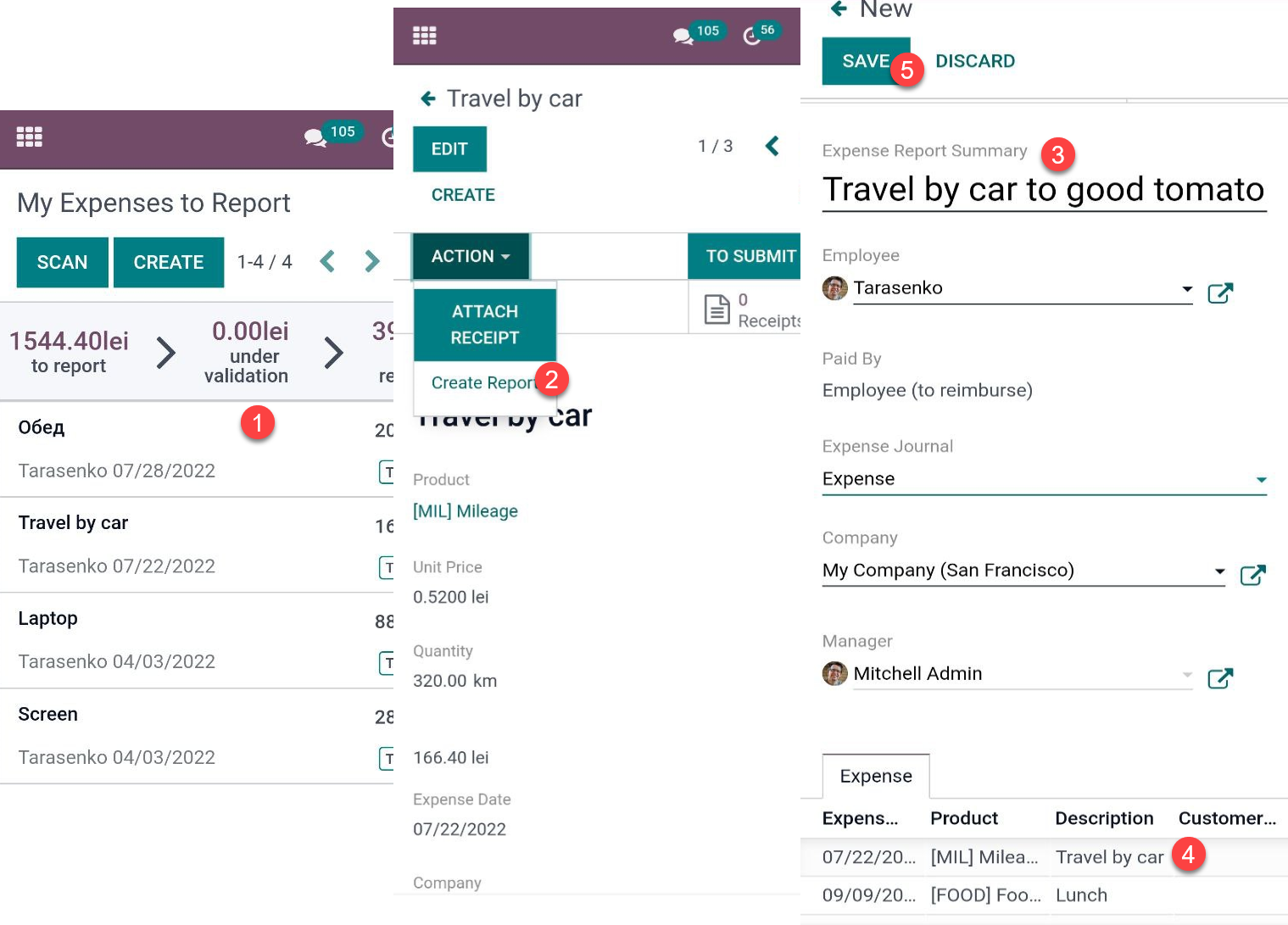
Then responsible manager receives notification in activity menu, and should check and approve this report.
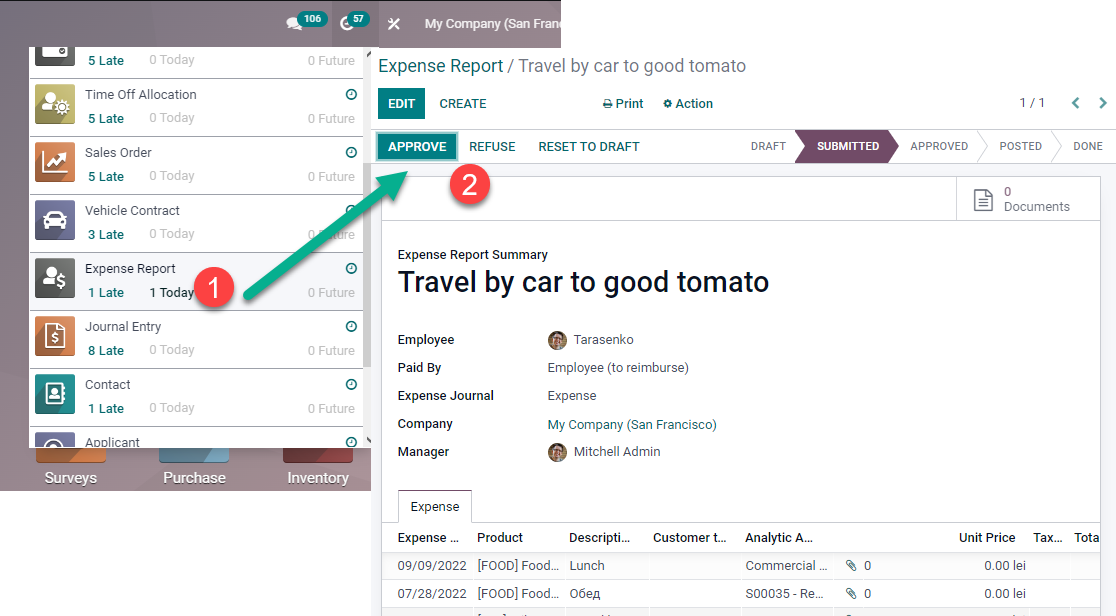
Approved report creates task for accountant - to check and post report in journal
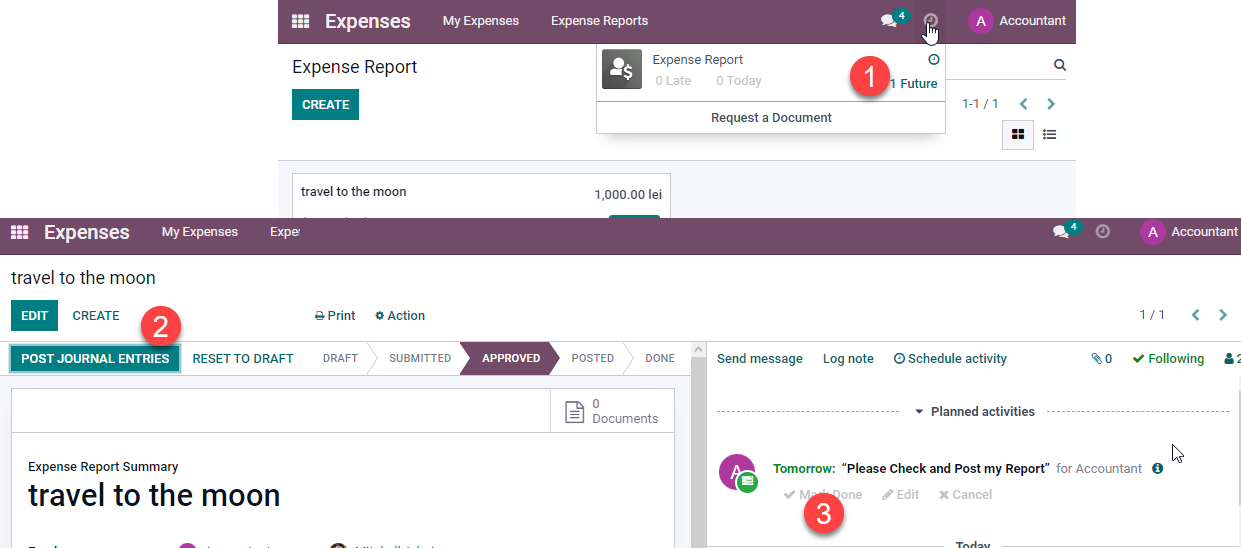
Posted report creates task for general manager to register the payment.
General manager receives task in activity menu, register payment (1), chose Account (Journal) for payment (2), and mark task as "Done" (3).
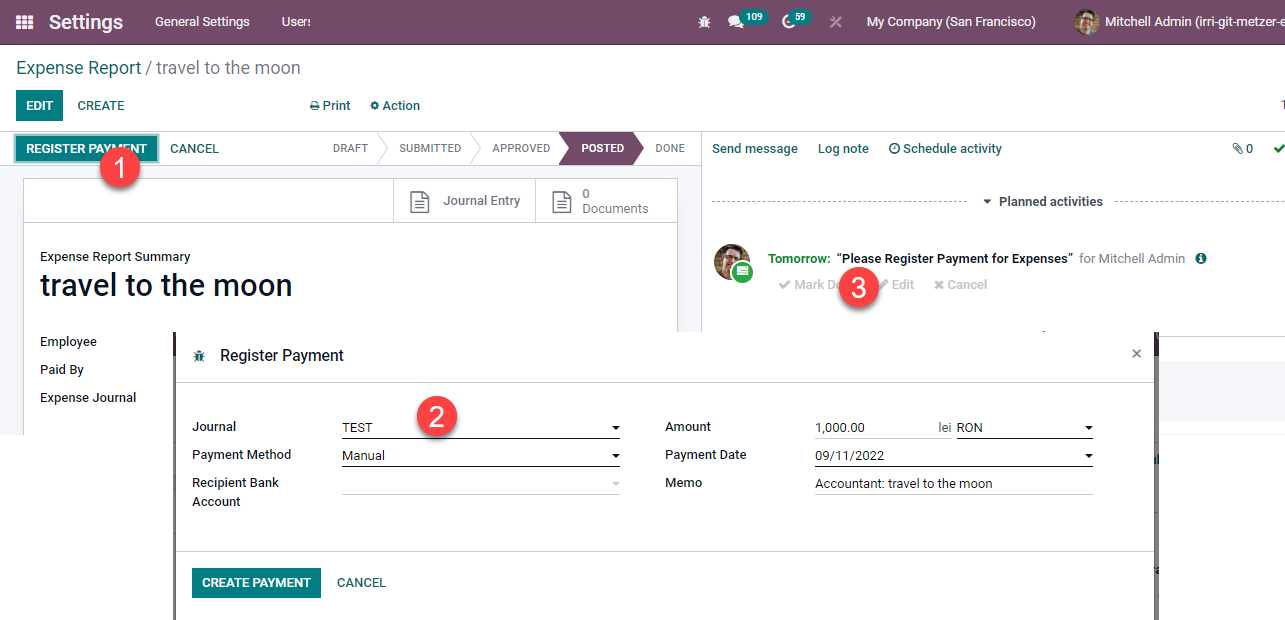
Registered payment appears in payment list, and accountant can proceed with payment procedure using bank client. Report will git it status "Paid" after bank statement reconciliation process will be finished.
| Views | |
|---|---|
| 6 | Total Views |
| 6 | Members Views |
| 0 | Public Views |
| Actions | |
|---|---|
| 0 | Likes |
| 0 | Dislikes |
| 0 | Comments |
Share by mail
Please login to share this webpage by email.